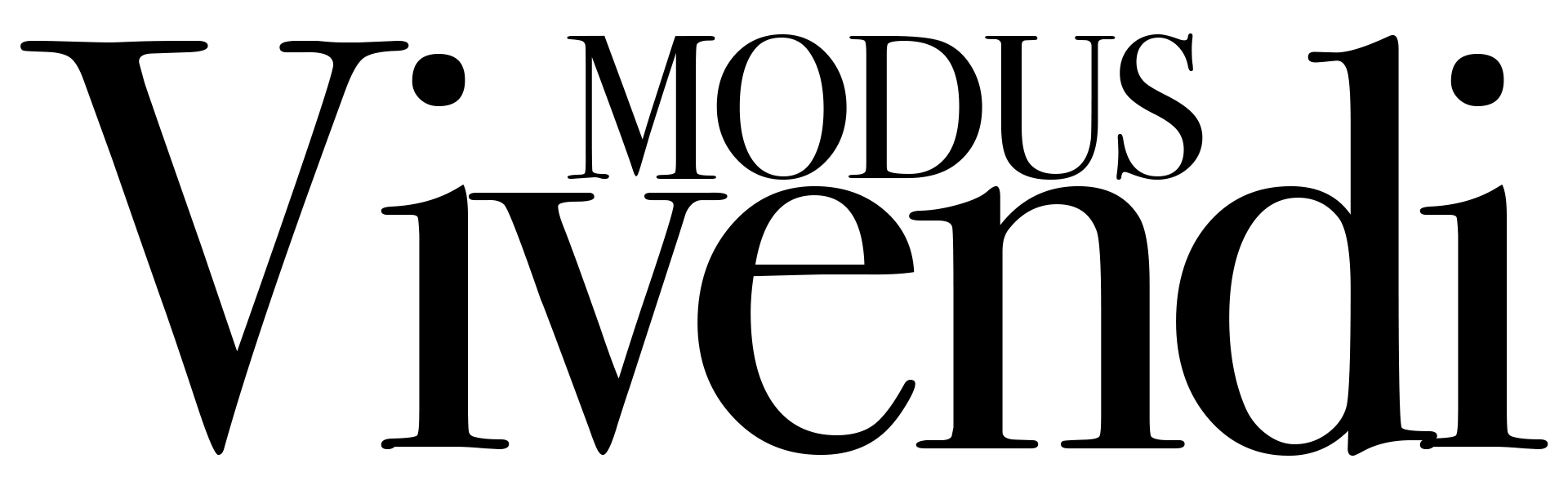Vector graphics were first used in computer displays between the 1960s and ‘70s. The structure of vector graphics was created using shapes, lines and curves, colors and texts, and other mathematical representation that leads from creating connected dots to form images. Now, its popularity has led to designing business cards, up for billboards, and putting on merchandise. Its language has opened so many business opportunities and is widely used by students and social media creators.
Since I have created uncountable graphic designs, I have become familiarized with different useful tools and websites that contain almost everything you need. These sites might have just what you need, so I crafted a landing page to give you ideas on where to create your next project using vector images. It’s all here, all you need is to dig in and explore.
Shutterstock
I would advise you to start using its 30-day free trial. This might be the reason for you to switch on premium. Yes! Shutterstock offers a selection of images and photos, vectors and illustrations, footage and videos, and music for nearly any application. It is globally used for brands and other professional covers. They offer many things beyond what’s on your mind. If you’re already one of the royalties of Shutterstock, you can have access to anything new they offer. So, if your job is on creatives, you must be deciding to be part of the Shutterstock team by now.
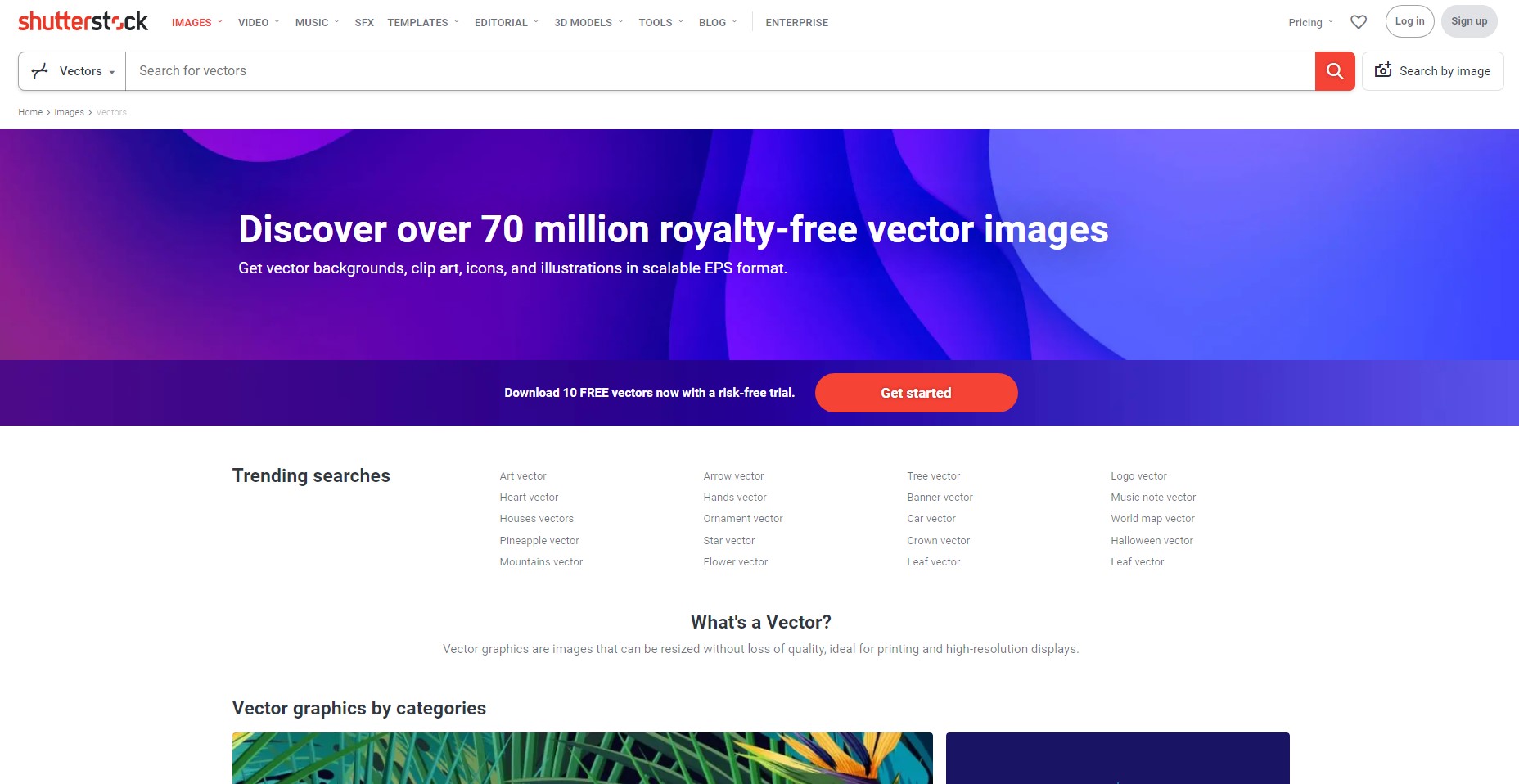
VectorStock
VectorStock without any hesitation is truly user-friendly. It’s one of the world’s most used Vector sources in the world of image marketplace. It has over 25 million royalties and 200,000 free vector images. You can search a variety of designs including emblems, tattoos, infographics, weddings, and doodles. It’s a nice touch to complete any format.
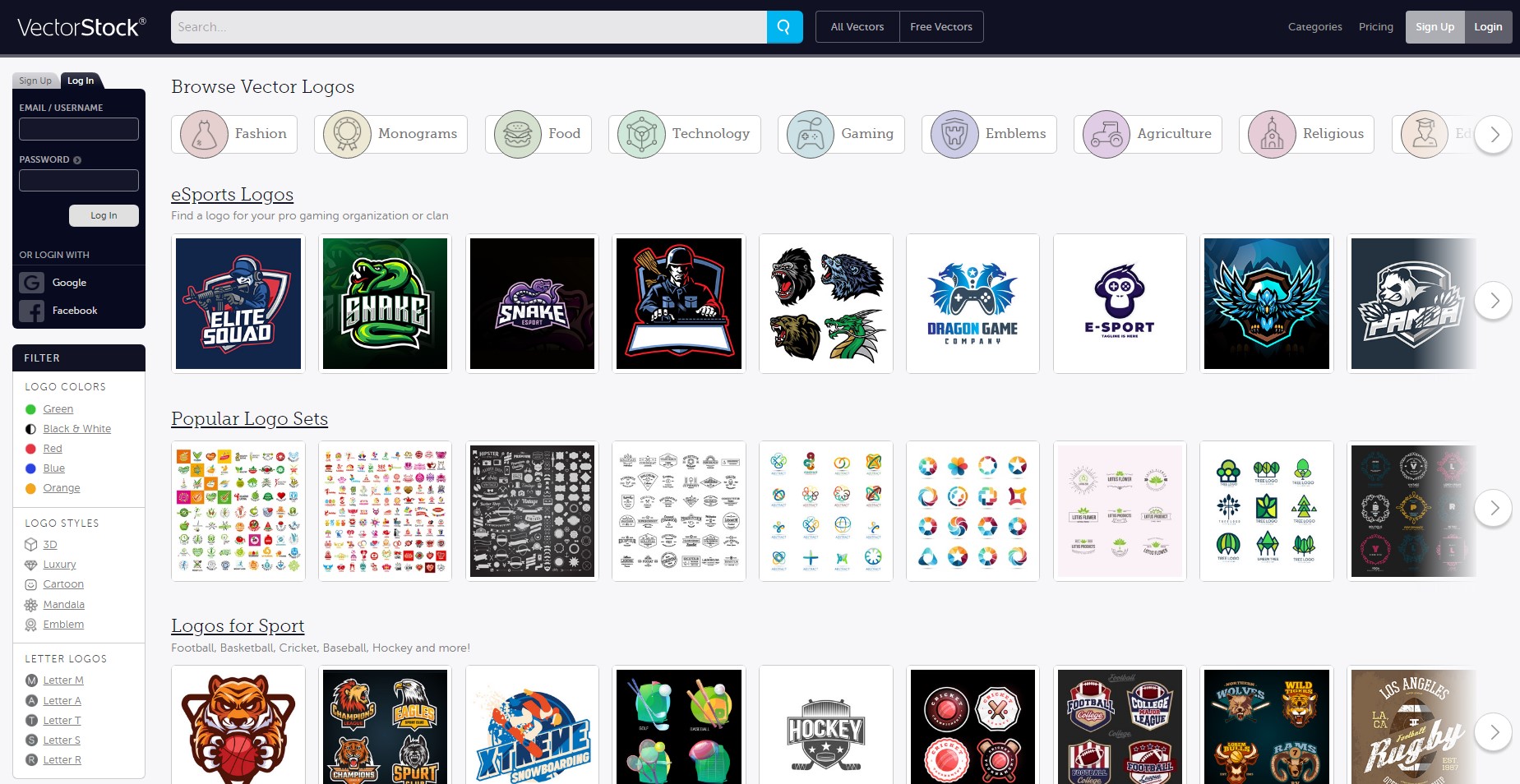
Canva
For a whole slew of thousands of customizable templates, Canva is one you can count on. If you have been wanting to redesign your ideas to come into reality, may it be a poster, Facebook or Instagram post, a business card, or even a heavy formal document, you can make it easy right on its homepage. Canva offers a free 30 day-trial but to guarantee you complete happiness, you must at least try to subscribe if you think it’s reasonable for you.
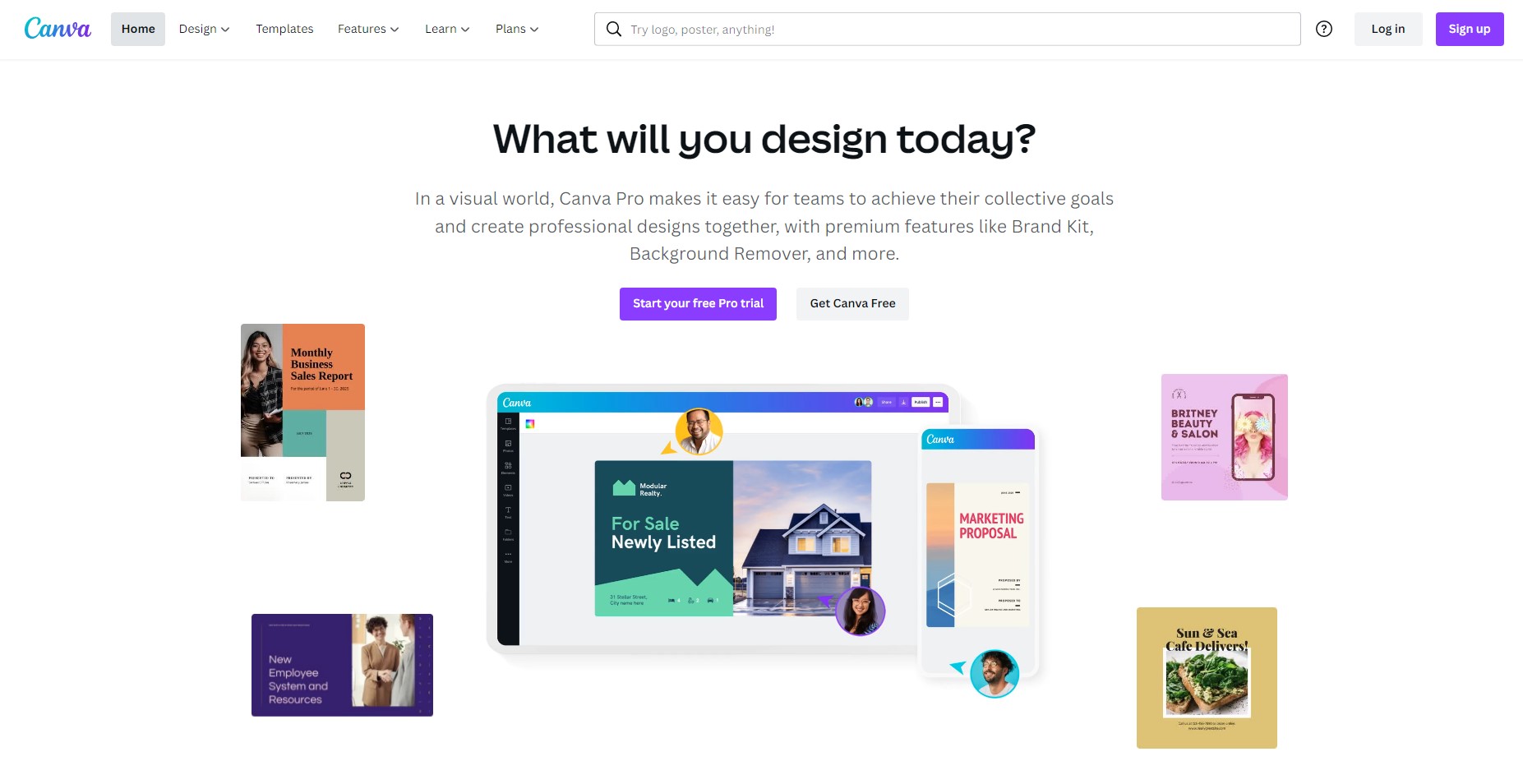
Freepik
With over 800,000 free templates, everything you choose is perfect for your needs. You can search and download stock photos, vectors, PSD, and icons from the most recent file available to the most popular use. What I like about Freepik is that the moment you make an account you have the access to download images and icons, save them on your account, and you can use it without providing attributions.
PicMonkey
Transform your photos into more stylish and colorful ones by using PicMonkey. If you’re not patronizing Photoshop, then this one might work best for you. The moment you log in, you’ll be surrounded by useful features that you can start right from the scratch. It’s a ready-to-go website where you can upload photos directly from your OneDrive, Flickr, Dropbox, and Facebook to get started.
Undraw
Everyone can guarantee that your browsing experience using Undrawn is more of an open-source community. This platform is widely used by developers and organizations like Google and Harvard Business School. This is one of the most reliable tools that designers trusted so no one can mess up with the quality control and image sizes you pick. It’s free and manageable to browse.
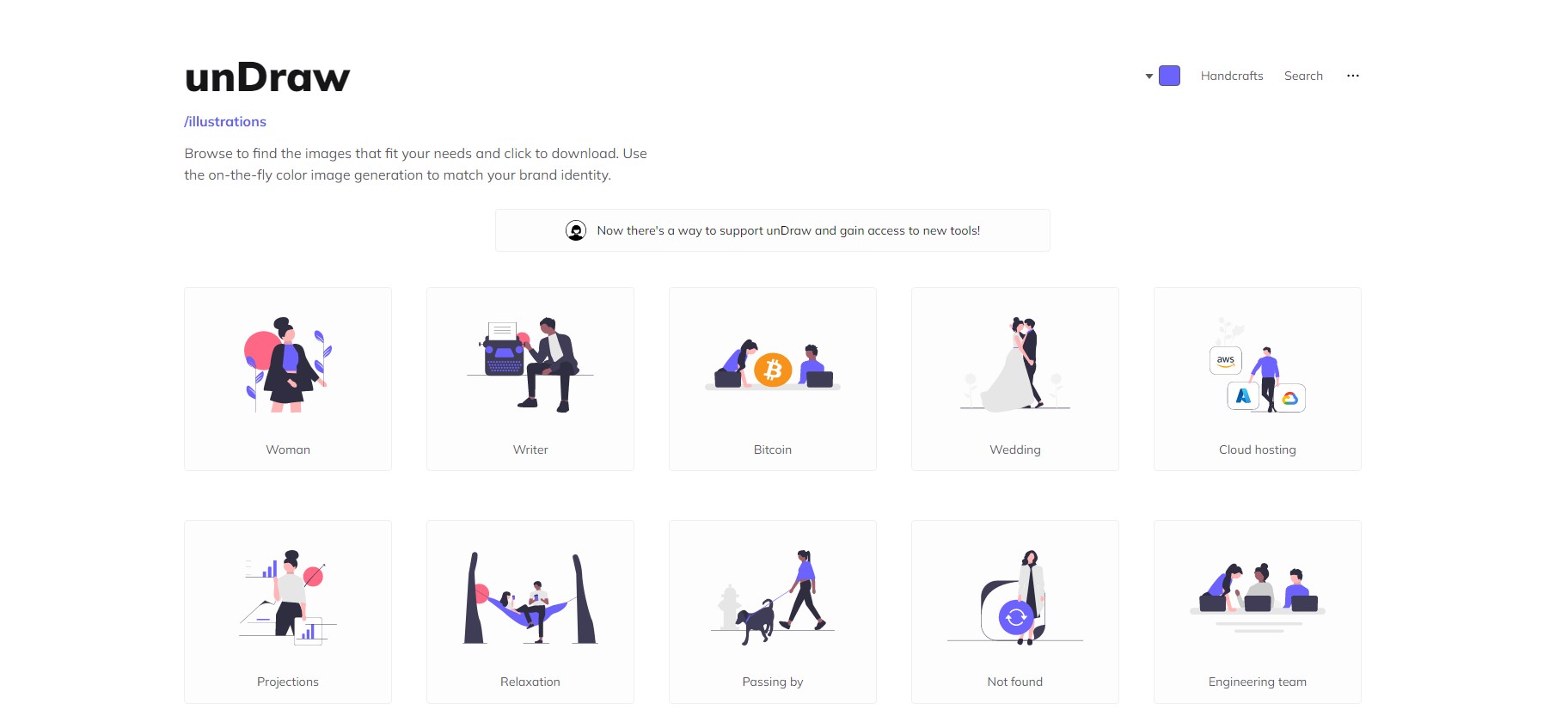
Flaticon
Flaticon is known for the largest database for downloading a gamut of icons that can be saved through different formats such as PNG, SVG, EPS, PSD, and BASE 64. This platform is very much useful if you’re into creating business logos. They have over 4 million icons accessible to use.
![]()
Pixabay
If you’re jumping from tabs to tabs just to get more quality stock images, Pixabay is just right here. It has stored over 2.2 million image stocks, videos, and even music you can use in your presentation. Thanks to creative communities for designing a meeting platform for all creators who wish to get stocks free and copyright needed.
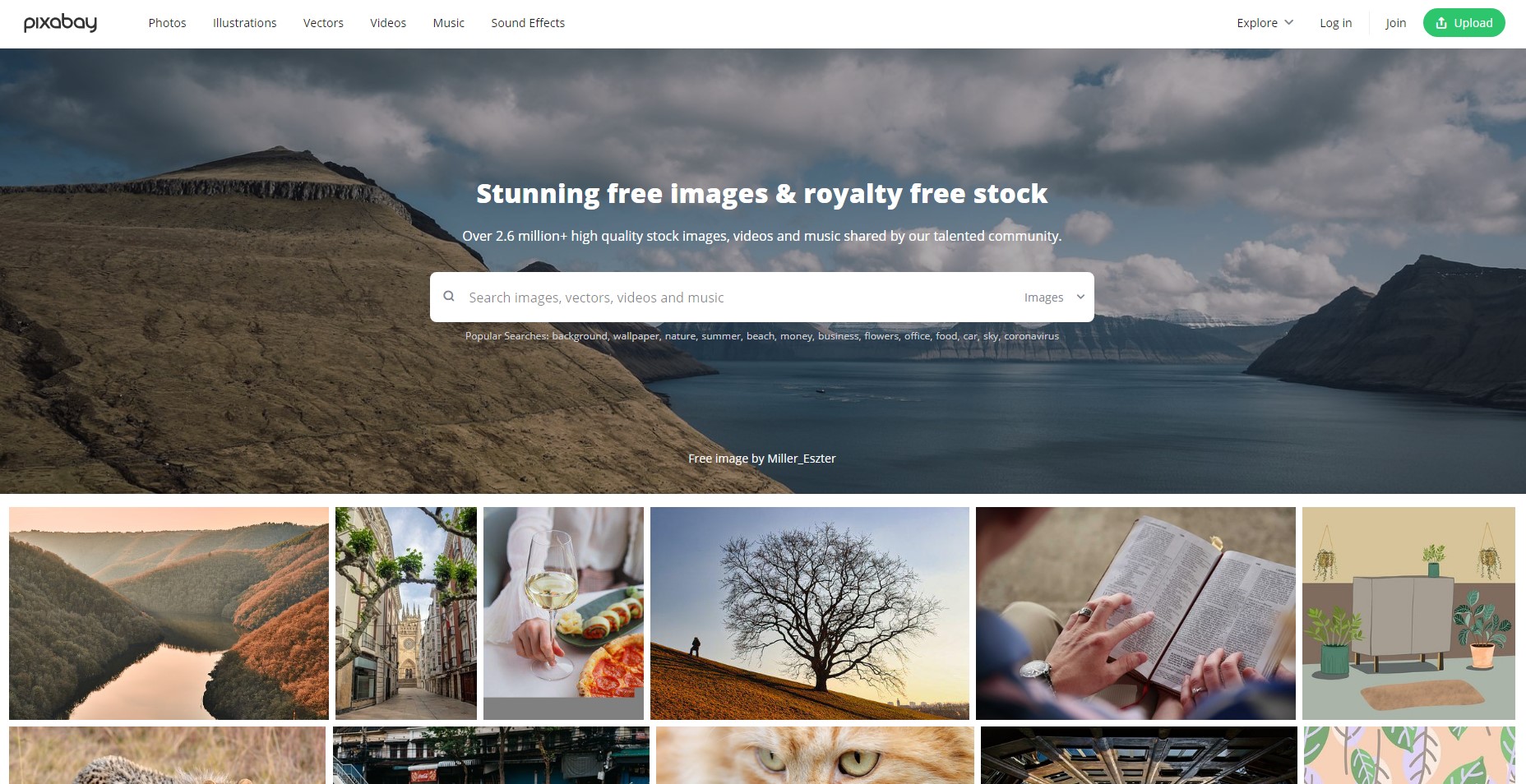
Parchment
You don’t need someone to layout for you, all you need is to verify if you can trust this website, and hum bum just click it when you’re ready and register to claim or make your certificate. This platform helps turn your credentials into e-reality. It involves your personal information so you must think twice before you click.
Inkscape
For those who don’t have access to Photoshop or Adobe Illustrator, this is an alternative to getting your job done. It is downloadable for Windows, Mac, and Linux. It has so many associated tools like PS so you must see it for yourself. They offer free tutorials on YouTube to help you create great outcomes as a first-time user.
IM Creator
Whether you’re an experienced digital creator or not, IM creator is a must try to explore if you’re wanting some minimalist attack on your website. It is powered by Google and Amazon so you can enjoy it with dozens of free tools. But if you’re planning to exert a little extra effort on your page, you can start to purchase your domain name for a more personalized touch. It’s much easier than a drag-and-drop direction. To beautify everything on your site now is the right time to start from scratch and invest.